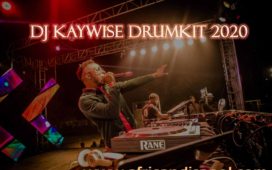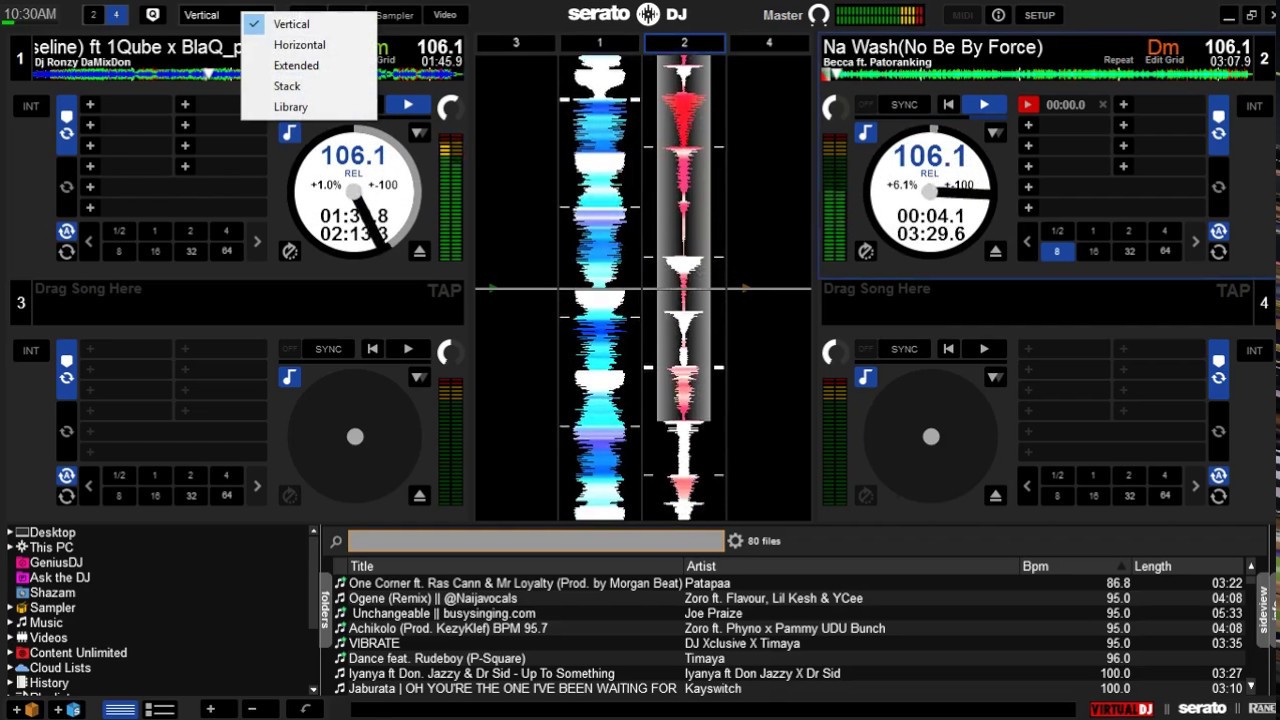Skins are plugins in Virtual DJ that enable you change the appearance of your virtual DJ software.
To download and install skins for Mac, please go to our skins download category.
Click on your preferred skin and click on the download link to download the skin.
To install a skin, simply copy the downloaded skin .ZIP file to the following folder:
NOTE: Copy the .ZIP file itself – Don’t open it or extract its contents.
MacintoshHD -> Users -> YOUR USER NAME -> Documents -> VirtualDJ -> Skins
Or in new installations of VirtualDJ v7.0.3 or above:
MacintoshHD -> Users -> YOUR USER NAME -> Library -> VirtualDJ -> Skins
You should be up and running. Open your virtual DJ software and your new skin should appear among skins you have installed.